RONIN ADAPTER
- Code: HAD-11
-
- pc
- Gross price: €1,426.80 €1,160.00
The mount and steering adapter for DJI RONIN series stabilisers and Slidekamera motion control system.
Do you use stabilised gimbals on the Slidekamera slider? Here's something for you. To ease the control over a whole motion control setup, we've introduced a unique adapter that allows to mount the stabiliser on the slider and control 3-axis gimbals over the S-BUS protocol, using Slidekamera KAIROS controller.

SECURE MOUNT
A robust mounting port, compatible with Slidekamera sliders, offers a stable connection for the DJI's quick mount adapter for the RONIN 2. You can connect all other gimbals with a 3/8" screw or our AKC-3 quick release system.

EASY CONTROL
The KAIROS controller recognises the gimbal as a 3-axis remote head with this adapter. You can control the rotation of all axes with the joystick or knobs. The speed and acceleration of the axes can be altered, as on a regular remote head.
MEMORY BANKS
You can store positions and trajectories in the memory of the KAIROS. Everything will be played back with full sync between the slider and your gimbal.
If a drift occurs on your stabiliser, simply double press the ENTER button on the KAIROS to re-center the gimbal. Exactly as you would do it with a handheld unit.

GIMBAL vs REMOTE HEAD comparison
Both systems are based on the Slidekamera Slider and the Kairos controller.
 |
 |
|
| SLIDEKAMERA remote head | RONIN + SLIDEKAMERA ADAPTER | |
| available axes | PAN / TILT | PAN / TILT / ROLL |
| live mode (control with the joystick) | ✔ | ✔ |
| saved positions | ✔ | ✔ * |
| saved transitions (A-B moves) | ✔ | ✔ * |
| recorded moves | ✔ | ✔ * |
| stabilisation | ✘ | ✔ |
| PARALLAX mode (auto-tracking a still subject) | ✔ | ✘ |
| *will lose precision over time due to gimbal’s drift and speed control inaccuracy; re-centering the gimbal temporarily fixes the issue. | ||
COMPATIBILITY:
All DJI RONIN stabilisers equipped with an S-BUS socket.
Some models require an additional DJI FOCUS WHEEL add-on that features the S-BUS port (switch the FOCUS WHEEL to the S-BUS mode, as the Slidekamera RONIN ADAPTER does not support the CAN mode).
WORKFLOW
Configure your gimbal's axes (e.g. using the Ronin app) to the high speed and fast accelerations.
After mounting the gimbal securely, follow the diagram to connect the cables.
Make sure to use up-to-date firmware in your KAIROS (2.0.8 or newer). You can update your KAIROS using this tool:
https://slidekamera.com/software
CONNECTION DIAGRAM:
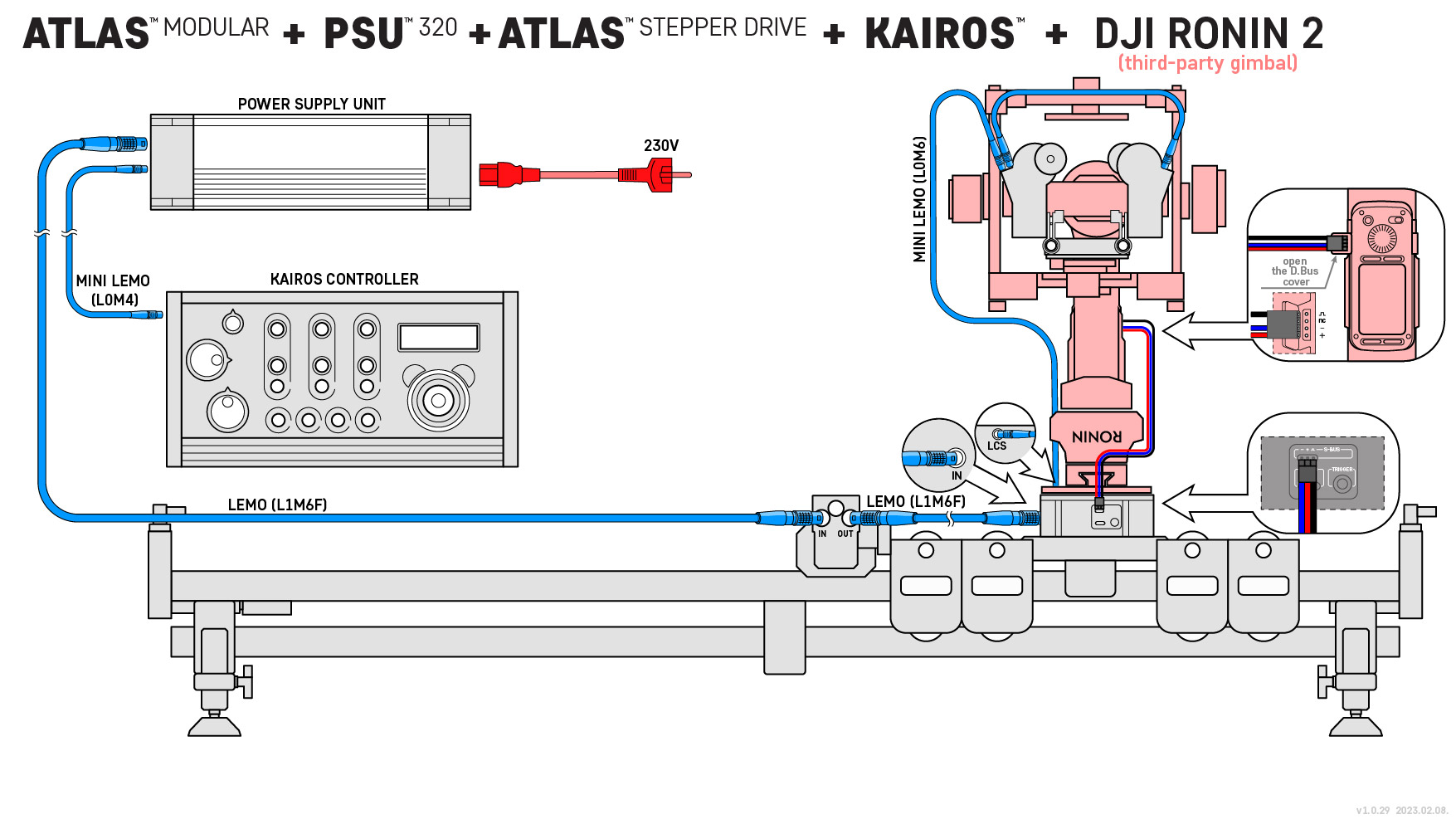

SET INCLUDES
- RONIN ADAPTER
- S-BUS cable for connecting the gimbal
- LEMO cable (L1M6F) - selected length




