SLIDEYE 2.0
- Code: SE2-KEY
-
- pc
- Gross price: €2,306.25 €1,875.00
Software for controlling the SLIDEKAMERA devices over Ethernet.
Coming soon.
Based on the clients' requests, we designed an application for all filmmakers and camera operators. For both, film and television content creators.
Using the Ethernet connection, you can work with the Slideye 2.0 in all circumstances: from small product photography to large television studios and movie sets.
The Slideye 2.0 app is currently in the beta phase and is being tested worldwide.
Main features of the Slideye 2.0 app
(the list is subject to change - we're constantly developing new features)
General features:
- easy configuring the network system through the software (managing connections, calibrating drives, etc.)
- works with Windows (macOS version coming soon)
- Parallax mode - tracking a still object
- mapping drive units to non-linear real-world data (e.g. setting up the lens drives to work with actual focus distance, etc.)

Live mode:
- real-time motion (virtual joystick, Kairos, gamepad)
- independent speed and acceleration control on all axes
- switching between multiple hardware sets (groups)
- preview from the camera (requires a video capture card)
Playback mode:
- keyframes - recalling stored positions
- moves - motion paths based on multiple keyframes
- curves editor - industry-standard workflow for precise motion and ultimate control
- quick access to stored keyframes and moves
- easy update of existing positions and motion paths
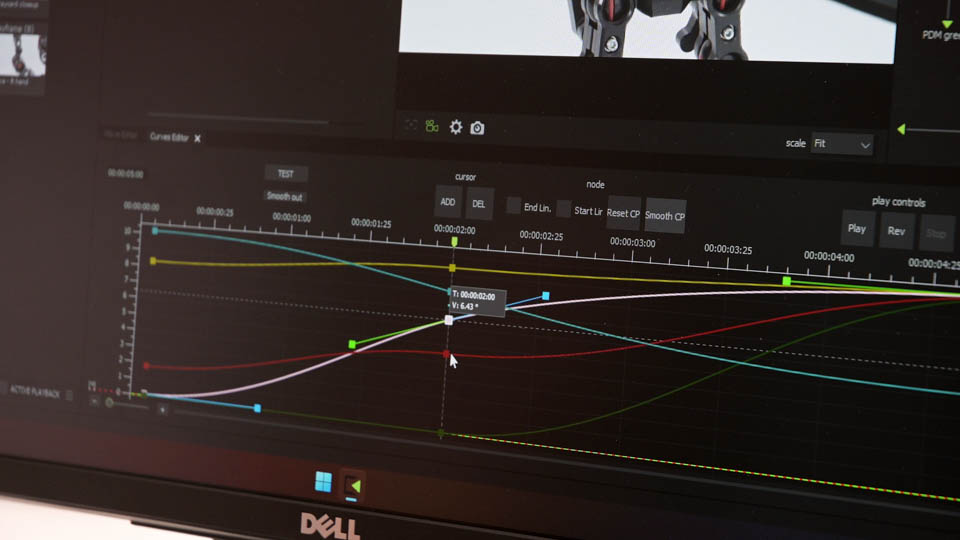
flexible interface - designed for broadcast users and cine camera operators:
- scalable, customisable interface
- using the Kairos controller (use Kairos as physical input for the Slideye 2.0 app)
- optimized for touch interfaces
Hardware requirements:
- Windows 10/11 computer
- video capture card for camera preview (optional)
- keyframes and moves libraries, thumbnails generated from the video feed
- group of Ethernet-enabled Slidekamera devices (using Slidelink 3.0 network module)
- Ethernet connection (support for static and dynamic configurations)
- internet connection required only for software updates
Download and purchase:
- download the software and use the demo version (allows you to manage your devices and live control only - no presets or motion design);
- to unlock all the features for a 30-day trial, submit a request to support@slidekamera.com, providing your name, email address, company and MachineID (refer to the manual for details);
- purchase the software to receive a fully-featured, perpetual license.






